APIs have made the world seamless and integrated. That is until they glitch, and that beautiful connection breaks. API version changes can be one reason for those glitches.
At the same time, version changes are essential to keep improving our connections.
Managing API version changes is a crucial skill to ensure that your product remains compatible, reliable, and future-proof.
API versioning, at its core, is about managing change. It allows developers to introduce updates, enhancements, and fixes to APIs while ensuring that existing applications relying on those APIs continue to function as expected.
The focus of this change cycle is often placed on the API itself. We want to address the other interface you need to consider. The interface with your customers using that API.
If you want to learn the best practices for API Version changes, check out our other guides:
API Versioning: All You Need to Know
My Version of API Versioning is Better than Most Versioning being done
Documentation in API Versioning
In this guide, we'll dive into the art of communicating API version changes to your customers. We cover what you need to do to prepare for the change, the steps to take when making the version change, and what to consider afterward.
The guide is structured in 3 sections: before the change, making the change, and after the change. In each section, there are a series of checklists and email templates. Combined, this approach will help you effectively manage API versioning changes, keep users informed, and ensure a smooth transition for their API community. It is a super detailed and comprehensive approach to communicating API version changes. Depending on your business and API users, you may not need to follow all of the steps suggested. Take it as inspiration and use what is right for you.

Preparing for the Change
Step 1: Understand your goals and roadmap
Successful API versioning is like making courageous decisions. It's not just a technical exercise but a strategic one. To set the stage for effective API version management, here is a checklist of ways to prepare you for success:
Business Impact Assessment
Assess the impact of an API change on your product's users and business. Will it disrupt their workflows? Can you minimize the impact by deprecating older versions gradually?
Clear Versioning Scheme
Implement a clear and intuitive versioning scheme. This helps users understand the nature of changes at a glance.
Docs Reign Supreme
Maintain comprehensive and up-to-date documentation. A well-documented API eases the transition for developers using your product.
Clear Roadmaps
Develop clear roadmaps for API changes. Make them accessible to the entire team and your users, so everyone knows what to expect.
Cross-Functional Collaboration
Collaborate with other teams within your organization, such as customer support, marketing, and sales, to ensure consistent messaging and support for API users. A coordinated effort can enhance the user experience during version changes.
Step 2: Communications Plan
Clear and timely communication is the cornerstone of successful API versioning changes. It's not enough to have a well-thought-out plan; you must also ensure that all stakeholders, including developers and end-users, are informed every step of the way. The importance of this communication cannot be overstated. To ensure a smooth transition, consider these tips for effective notification strategies:
Communicate Early
Developers need time to adapt their applications to the new API version, so give them a heads-up well in advance. This early notification sets the stage for a proactive and organized response.
Communication Channels
Diversify your communication channels. Not all users may prefer the same communication method. Employ a variety of channels, such as email, in-app notifications, and even dedicated developer portals, to reach your audience effectively.
Messaging
Be clear and concise in your messaging. Explain the upcoming changes in simple terms, highlighting the benefits and potential impacts. Developers and users alike will appreciate straightforward information that helps them understand what's happening.
Two-way Communication
Establish a two-way communication channel for feedback and questions. Encourage users to reach out with concerns or inquiries, and ensure that you have a responsive support team in place to address their needs.
External Partner Engagement
If your API is used by external partners or third-party developers, consider establishing direct communication channels or partner-specific support to address their unique needs.
Localization and Multilingual Support
If you have a global user base, ensure that your communication materials, documentation, and support resources are available in multiple languages to accommodate diverse audiences.
Step 3: Identify API users
Understanding who relies on your API is essential for crafting a tailored transition plan. Here's a checklist of methods for pinpointing these users:
Access Logs
Analyzing access logs and monitoring API traffic can provide insights into which applications are actively using your API endpoints.
Direct Communication
Engaging in direct communication with developers who integrate with your API can be invaluable. This will bring your persona analysis to life and help you understand the diverse needs and preferences of these developers.
API Observability
API observability, powered by specialized tools and technologies, allows you to gain real-time insights into API usage, performance, and potential issues. It's like having a magnifying glass over your API interactions, enabling you to track down active users and understand their specific needs and challenges.
Step 4: Pre-Change Notification Template
Now that you know why you’re making the change and who is impacted, you can send the first notification. Our communications are formatted for email but you can copy these into any channel you’re using.
Template 1: Pre-Change Notification Email
We want to inform you about an upcoming API version change that will bring enhancements and improvements to our services. This email serves as a pre-change notification to ensure you are well-prepared for the transition.
What's Changing:
- [List key changes and improvements expected in the new API version. Be concise.]
Timeline:
- [Mention important dates such as the release date, testing periods, and deprecation schedules.]
Action Items:
- [Include any immediate action items for users, such as reviewing documentation or testing in the sandbox environment.]
Stay Informed:
- [Provide information on how users can stay informed about updates and changes.]
Thank you for your continued partnership and trust in [Your Company Name]. We are committed to making this transition as smooth as possible for you.
Best Regards,
[Your Name]

Making the Change
Now you have your roadmap, and communications plan and have communicated with the API users the change is coming, it’s time to make the change. If you want detailed technical guidance on your API version changes, check out these blogs:
- API Versioning: All You Need to Know
- Documentation in API Versioning
- My Version of API Versioning is Better than Most Versioning being done
What we’ll cover here is your go-to checklists and communication templates for managing these transitions smoothly and keeping your users in the loop.
Step 5: A User-Centric Approach to API Documentation
A user-centric approach to documenting API version changes bridges the gap between tech-savvy users and those who may not have a technical background. This approach prioritizes user-friendliness, clarity, and transparency. It's all about empowering your users with the knowledge they need to smoothly adapt to the changes. Here are 4 elements to consider when taking a user-centric approach.
Documentation for Rollback Procedures
Include documentation for rollback procedures in case users encounter unexpected issues with the new version. Provide clear instructions on reverting to the previous version to mitigate disruptions while issues are addressed.
Version History and Changelog
Maintain a version history and changelog that users can access easily. This resource should list all previous API versions, changes, deprecation schedules, and associated documentation links.
Deprecation Policy
Clearly communicate your deprecation policy, including the timeline for retiring older versions of the API. Highlight the benefits of staying up-to-date with the latest API version and the potential risks of using deprecated versions.
Testing and Sandbox Environment
Offer a testing or sandbox environment where users can evaluate their applications with the new version before the actual change occurs. Provide guidance on how to set up and use the testing environment effectively.
Step 6: Notifying Active API Users of the Change
Along with the above documentation considerations, be sure to communicate clearly with your active API users. We’ve broken down the communication into a series of 3 emails to notify the users of the documentation changes, the API version changes, and the availability of the testing sandbox.
You may also want to offer dedicated support and assistance to users who may encounter challenges during the transition. Establish clear channels for users to reach out for help or report issues, and ensure timely responses to their inquiries.
Template 2: Documentation Update Announcement
We are excited to announce the release of updated API documentation for version [X.X.X]. These resources are designed to help you understand and implement the latest changes and improvements in our API.
What's Included:
- [List key sections or changes in the updated documentation.]
Access Documentation:
- [Provide a link to the updated API documentation.]
We encourage you to review the documentation to familiarize yourself with the changes and to ensure a smooth transition to the new version.
Best Regards,
[Your Name]
Template 3: Notification to Active API Users
We would like to notify our active API users about an upcoming version change that may affect your integration with our services. Your feedback and continued partnership are invaluable to us, and we want to ensure you are well-informed about this transition.
Version Change Details:
- [Provide an overview of the version change, key features, and improvements.]
Timeline and Action Items:
- [Include important dates, such as release and deprecation schedules, along with any action items for users.]
Stay Informed:
- [Share resources and channels through which users can stay informed about updates and changes.]
Thank you for your ongoing support. If you have any questions or require assistance during this transition, please don't hesitate to reach out to us.
Best Regards,
[Your Name]
Template 4: Testing Environment Invitation
To ensure a seamless transition to the upcoming API version [X.X.X], we invite you to test your integration in our sandbox environment. This allows you to validate your code against the new version and identify any compatibility issues.
Access the Sandbox:
- [Provide instructions and links for accessing the sandbox environment.]
Testing Guide:
- [Include a testing guide with step-by-step instructions and code examples.]
We encourage you to take advantage of this opportunity to proactively prepare for the new version. If you have any questions or encounter challenges during testing, please reach out to our support team for assistance.
Best Regards,
[Your Name]
Step 7: Monitoring API Usage
Once you have made the change, monitor the API usage. Use API observability tools to monitor and analyze API usage patterns, including which versions are in use, error rates, and common issues. Set up alerts for unusual spikes in traffic or errors.
Review observability data to identify users or applications encountering issues related to version changes. Proactively reach out to provide assistance and gather feedback.
Use this information to make ongoing improvements to the API, address any unforeseen issues, and fine-tune documentation and support resources.

After the Change
Congratulations, you’ve improved your API and kept the API users engaged and updated every step of the way. There are a few more steps to ensure maximum success and to look for any improvements for future changes.
Step 8: Collecting Feedback
Encourage users to provide feedback on the new API version and their experience during the transition. Here are a range of ideas to gather feedback. Use the options that make the most sense for you.
Post-Change Evaluation
After the version change has been implemented, use observability data to evaluate the success of the transition. Analyze usage patterns, error rates, and user feedback to identify areas for improvement in future version updates.
Developer Community Engagement
Actively engage with your developer community through forums, discussion boards, or social media groups. Foster discussions about version changes, share best practices and encourage collaboration among users. This step can create a sense of community and support among your users.
Post-Implementation Survey
Distribute a post-implementation survey to gather feedback on the overall transition process. Ask users about their experiences, challenges, and suggestions for improvement. Use this data to refine your approach for future version updates.
Step 9: User Training or Webinars
Organize training sessions or webinars to guide users through the changes in the new API version. Provide hands-on examples and answer user questions in real-time. This step can be especially beneficial for complex or significant version updates.
Continuously monitor API observability data for performance, usage, and issues related to the new version. Provide regular updates and insights to users through email newsletters, blog posts, or developer forums.
Step 10: Celebrate Successes
Wooohooo! You made it to the final and very important step. Take a moment to celebrate your success.
API version changes can be a defining moment in the evolution of your API, and it's crucial to recognize and celebrate these transitions with your API community.
One effective way to do this is by acknowledging the valuable contributions made by users. It's their feedback, insights, and innovations that often shape the direction of your API, making it more robust and user-friendly.
Highlighting successful integrations within your API ecosystem can also serve as a source of inspiration and education for others, showcasing the real-world applications of your API. Additionally, sharing success stories that illustrate the tangible value your API brings to businesses and developers can be a powerful way to emphasize the significance of the changes you've made.
By celebrating these milestones and involving your community in the process, you foster a sense of belonging and collaboration, reinforcing the notion that your API is more than just a tool; it's a vibrant and evolving ecosystem that thrives on the collective achievements of its users and contributors.
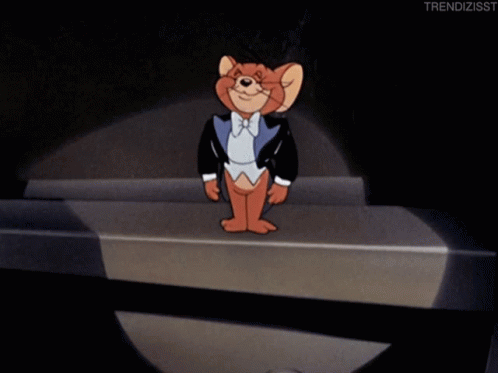
Wrap Up
To wrap up our journey through API version changes, let's distill the key insights.
First, remember the golden rule: communicate, communicate, communicate! Clear, user-centered communication is your secret weapon. It's not just about technicalities; it's about understanding your users and guiding them through the transition.
Secondly, don't forget the power of flexibility. Your users are unique, and their needs may differ.
Our job isn't just about managing change; it's about orchestrating it to create extraordinary outcomes. So, adapt your strategies, embrace the nuances, and watch as your API evolves in harmony with your user community.






