Hey there, amazing people!
Quick Disclaimer👇
If your goal is to just get into GSoC, LFX, MLHOr any other top-notch open-source program that's fantastic! However, let's not limit ourselves solely to the endgame. Open source has a wealth of benefits beyond just competition goals.
In this blog post, I'll break down the complexities for complete beginners.
A little about me — I'm certainly no expert, but I was once in your shoes. Back in my freshman and sophomore years, I contributed to open source, and today, it's a game-changer in more ways than I can count. Currently, I work as a Developer Advocate Intern at Treblle. But my journey started with open source. I previously participated in GSoC as an Open Source Developer at Checkstyle, gaining invaluable experience and contributing to a real-world project.
So, consider me your friendly guide, ready to simplify things for fellow beginners like us!
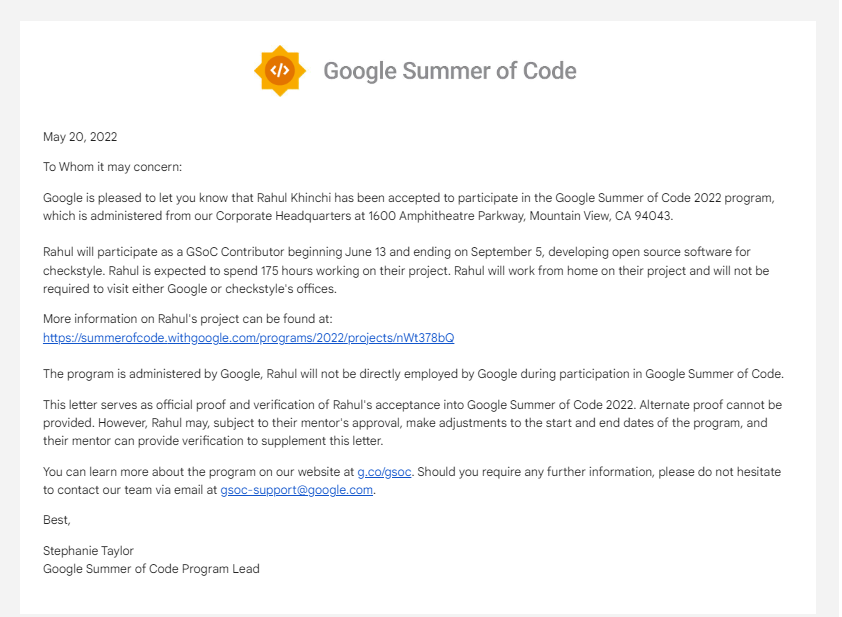
Why Contribute to Open Source?
For Job Seekers:
Open source contributions offer a unique avenue for job seekers to showcase their skills and enhance their prospects. Rather than simply submitting a resume and waiting for a response, consider engaging with a company's open-source projects.
- Solve issues within the company's open-source SDK or related projects. This shows your familiarity with the technology and the specific codebase.
- If the company lacks open source projects, take the initiative to build something relevant using their technology. This proactive approach adds value to your portfolio and demonstrates initiative and innovation.
E.g.: Building an SDK.
For Students:
For students, open-source contributions provide numerous benefits:
- Contribute to projects to connect with experienced engineers from major companies. This exposure allows you to learn coding practices and understand industry standards.
- Quality contributions can lead to paid opportunities through programs like GSoC, LFX, MLH, and more. These programs offer stipends for working on meaningful projects.
- An open-source portfolio is invaluable, showcasing not just coding skills but also communication, time management, and collaboration abilities. It becomes a key factor for companies evaluating potential hires.
Other Benefits:
- Open-source contributions allow you to create tools and software that benefit the broader developer community. Whether it's fixing bugs, adding features, or improving documentation, every contribution enhances the quality of shared resources.
- Your contributions are visible to the global developer community, encouraging you to focus on writing clean, maintainable code. This transparency fosters a culture of excellence and learning.
Things to consider while finalizing a project
- Is the project actively maintained and updated? Are the maintainers helpful?
- Is it welcoming and supportive of newcomers?
- Are there 'good first issues' to ease you in?
Get yourself familiar with the Project
Imagine joining a new team. To work well together, you'd first want to understand them goals and how they like things done, right? This is exactly what we're doing here!
Here's why getting to know the project matters:
- We'll learn about the project, its purpose, and how it's all put together. This will help us contribute in a way that aligns with the project's overall vision.
- Following the project's established guidelines ensures our contributions are clear, easy to understand, and integrate seamlessly with the existing code. This saves everyone time and effort!
Think of it like this:
- README.md: This is like the
team handbook, telling us the project's goals, structure, and how things work. - Contributing guidelines: These are the team's preferred ways of working, like how to
submit suggestions or fix bugs.
Join the community: Introduce yourself and connect with other contributors in the project's community (if there is one).
Example:
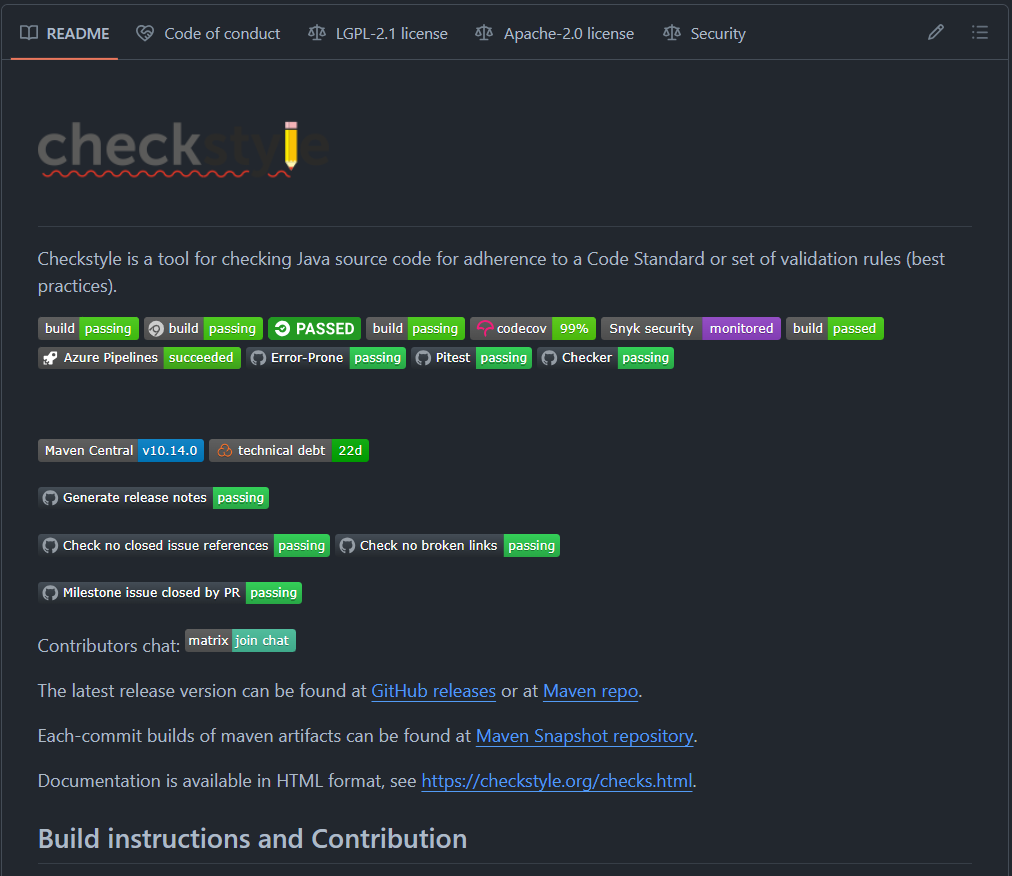
Find the issues to get started.
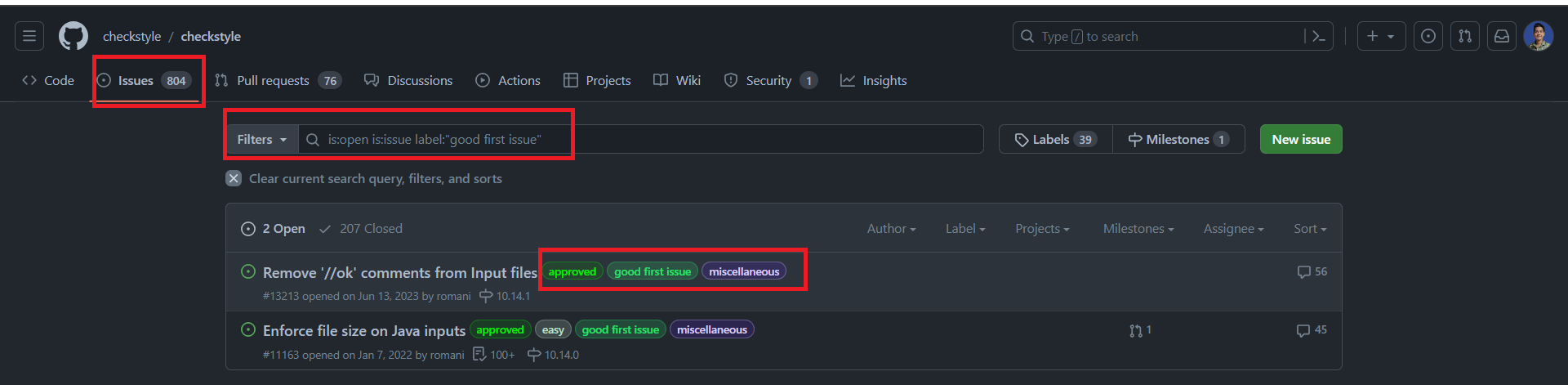
1. Filtering by Tags:
- Think of tags like helpful signs pointing you in the right direction. They describe the
typeof issue, making it easier to find what you're looking for.
2. Finding Beginner-Friendly Issues:
- Look for tags like
good first issueorbug fix. These often indicatesimpler issues, perfect for beginners like you.
3. Using the Search Bar:
- The
search baris your friend! - Type in the specific tag you're interested in, and GitHub will show you all the matching issues.
4. Labels on the Issues Tab:
- Once you're on a repository's
Issuestab, look for theLabelssection. Click on it to filter issues based on specific tags.
Remember: Every successful journey begins with a single step!
How do you get a local copy of the project for your environment?
Imagine you're at a library, browsing a massive book filled with knowledge (the project's code and documentation). You can often just read and highlight interesting parts (fixing minor typos in docs). But sometimes, you might want to take notes in your notebook, add your insights, or even rewrite a section (fixing code bugs). That's where forking and cloning come in!
- Running locally is like
opening your copyand trying out the things you read or wrote. You ca n see how your changes work before sharing them with everyone.
$ git clone https://github.com/YOUR-USERNAME/YOUR-REPOSITORYCloning is like taking your personal copy home. You can now work on it offline and make changes freely.
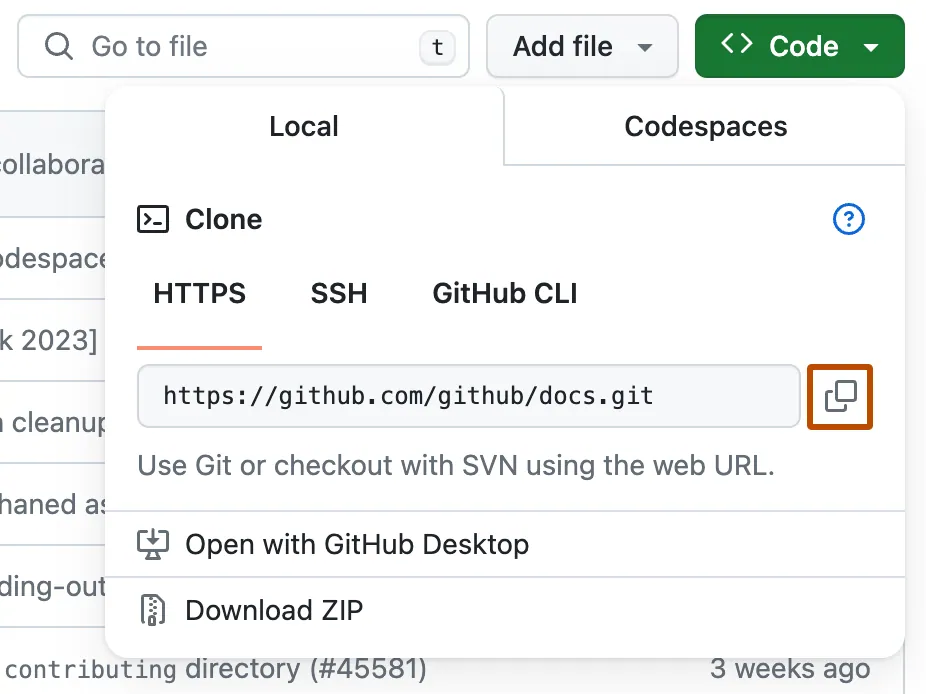
Forking is like making a personal copy of the book from the library. You can now make changes to your copy without affecting the original.
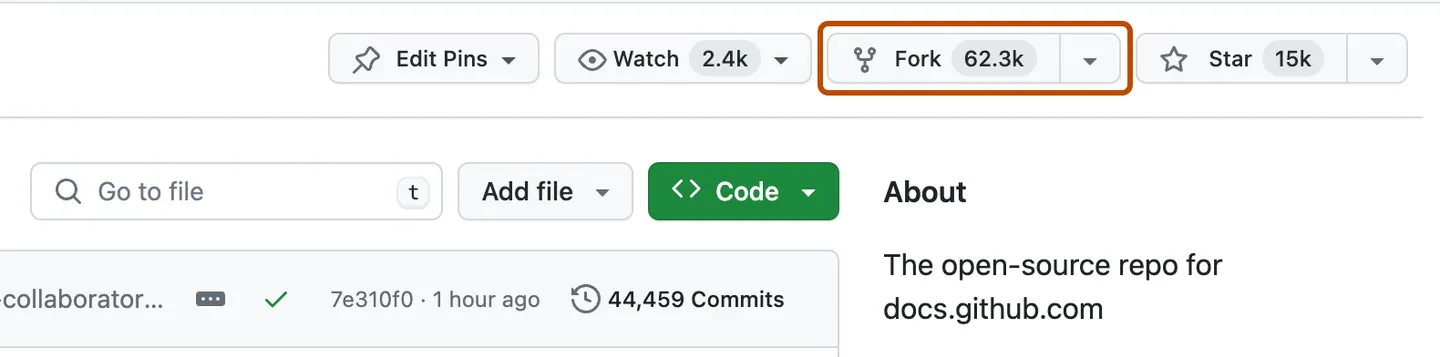
But do you always need to do this?
Not necessarily!
Think of it like borrowing a book from the library. If you just have a small suggestion for a missing comma or a clearer sentence, you can edit it directly on the library's copy (editing the project on Github itself). However, for bigger changes, like fixing bugs or adding new features, forking and cloning allow you to experiment and test your ideas before sharing them with the community.
Remember: Every project has its own contributing guidelines, like house rules for borrowed books. Be sure to read them carefully before making any changes!
How to add your code to the project's code?
Have you ever worked on a group project where everyone edits the same document, leading to confusion? Thankfully, software development has a smarter solution: Pull Requests (PRs).
Imagine PRs as proposals for improvements. You make changes to the code on your own "playground" (local environment), then submit a PR to the main project, proposing your modifications for review and integration.
Here's the technical story of creating a PR on GitHub:
- Edit the code
locally, following the project's coding guidelines. - Briefly
explain your modificationsand why they're beneficial to the project. - Ask developers in the project to
review your codeandprovide feedback.
On GitHub, navigate to your forked repository and initiate a PR.
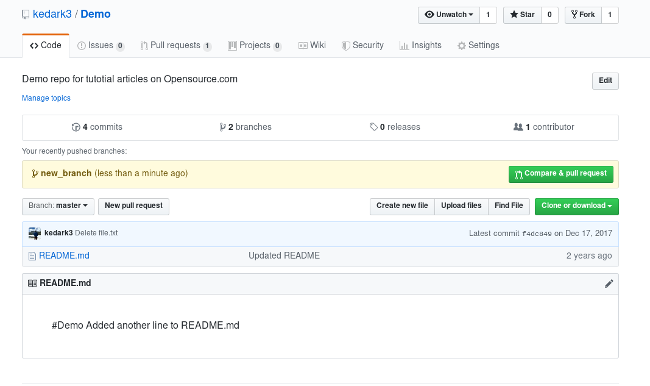
Upload your local commits back to your forked repository on GitHub.
git push origin feature/your-changesSave your edits with a clear and concise message describing your modifications.
git add .
git commit -m "Add/update feature: your-changes"This creates a separate branch part of your project to isolate your changes from the main codebase.
git checkout -b feature/your-changesRemember:Address any feedback and iterate on your PR until it's ready to be merged (integrated) into the main project.Don't be afraid to ask for help: The people who maintain open-source projects are usually kind and welcoming. If you're unsure about something, just ask!They're happy to help newcomers get started.
The open-source community is here to support you on your journey.
Awesome Resources 📃
- Learn Git and GitHubpart of
- First open-source contribution
- GitHub Docs
- Some good podcasts are on the open-source cafe playlist to learn about organizations. Check out GSoC Organizations and MLH Experiences!






